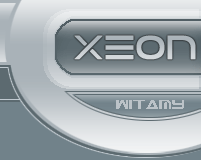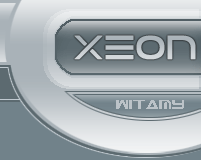| Zobacz poprzedni temat :: Zobacz następny temat |
| Autor |
Wiadomość |
SkorpionX
SUPER ADMIN
Dołączył: 06 Sie 2009
Posty: 54
Przeczytał: 0 tematów
Ostrzeżeń: 0/5
|
 Wysłany: Czw 17:37, 06 Sie 2009 Temat postu: Spis ważnych skryptów Wysłany: Czw 17:37, 06 Sie 2009 Temat postu: Spis ważnych skryptów |
|
|
Skrypt wpisu do dziennika:
msgbox;
diary;
Skrypt stania(postać stoi bez ruchu)
on:load {
ai_stay "self";
}
Skrypt wiadomości(pojawia się gdy klikniemy na dany obiekt)
on:use {
msg "(tekst wiadomości)";
}
Skrypt tekstu(gdy klikniemy na dany obiekt pojawi się tekst)
on:use {
msgbox "(nazwa pliku)", "(ścieżka np. Mod/drwal.txt)";
}
Skrypt Handlu
Autor Skryptu : SkorpionX
1.Trzeba stworzyć plik s2s i wkleić w nim swój skrypt handlu.
2.Trzeba skopiować plik random_charscripts do folderu w którym jest nasz skrypt,.Następnie usuwamy zawartość tego pliku i wklejamy swoją,w moim przypadku:
//~Portowy
on:use {
dialogue "start","Magnat\Portowy.s2s";
3.Unitowi w edytorze wpisać scieżkę skryptu, w moim przypadku:
on:use {
dialogue "start","Magnat\Portowy".s2s;
Jeżeli znacie jakieś inne dobre to piszcie.
Post został pochwalony 0 razy
Ostatnio zmieniony przez SkorpionX dnia Pon 12:54, 10 Sie 2009, w całości zmieniany 1 raz
|
|
| Powrót do góry |
|
 |
|
|
 |
Wojtek961
Modder
Dołączył: 07 Sie 2009
Posty: 19
Przeczytał: 0 tematów
Ostrzeżeń: 0/5
|
 Wysłany: Pią 9:52, 07 Sie 2009 Temat postu: Wysłany: Pią 9:52, 07 Sie 2009 Temat postu: |
|
|
To działa w trochę inny sposób, ale wpisane przez ciebie skrypty są poprawne - jednym słowem mówiąc, chodzi o to:
on:start[kiedy?] {
ai_stay [co?] "self" [jak?];
}
"kiedy" to nazwa eventu która aktywuje wszystkie linie komend między znacznikami zawartości {}
Lista:
start - when the map starts (not when a savegame is loaded)
load - when the map starts (no matter if begin or savegame)
presave - before saving a game
postsave - after saving a game
create - when created (only during the game, not when the game is loading)
use - on usage via action key / in case of items: when used in the inventory
hit - on damage dealt by the player
kill - when destroyed/killed
collect - when an item is collected per action key
drop - when chucking an item away
trigger - when the conditions of a trigger-info are matched
changeday - at the point of change to the next day (at 00:00 o'clock)
sleep - when sleeping
dig - when the player uses a spade (behaviour=spade), this event occurs to all objects nearby
fish - when the player uses a fishing rod (behaviour=fishingrod), this event occurs to all objects nearby
useground - when using the ground
usesea - when using the water/sea
impact - when a weapon scores a hit (occurs to the weapon and its ammunition)
timer - when a timer has ended
getoff - when unmounting a riding animal or a vehicle
attack1 - when an item is used as a tool/weapon by left mouseclick
attack2 - when an item is used as a tool/weapon by right mouseclick
ai_attack - when the player is attacked by a unit
ai_idle1 - when idle animation 1 is played (units)
ai_idle2 - when idle animation 2 is played (units)
ai_idle3 - when idle animation 3 is played (units)
nodeXXXX - when a unit that follows a path reaches the info with the ID XXXX (occurs to the unit)
reach - when the unit that follows a path reaches an info on the path (occurs to the info)
selectplace - when clicking the terrain in positioning mode
cracklock_success - when cracking a lock
cracklock_failure - when failing to crack a lock
build_setup - when a building is chosen from the building list
build_start - when setting up a building site
build_finish - when a building is completed
keyhitXX - when a scriptkey is hit (only in the script from game.inf)
keydownXX - when holding down a script key (only in the script from game.inf)
keyreleaseXX - when letting a script key loose again (only in the script from game.inf)
spawn - when spawning at a spawn-control info
addstate - when a state is added
freestate - when a state is removed
seperate - when an attached item is hit
edset - when an object is positioned in the editor
inhand - when an item is drawn
noammo - when shooting without ammunition (weapon items)
co? oznacza linię komend do wykonania. może być więcej niż jedna. Komenda musi być zakończona znakiem ; , a enterów wcale nie trzeba stawiać... jak? oznacza wartości komendy, na przykład gdybyśmy dopisali tak do skryptu SkorpionX'a "ai_stay" (tak naprawdę to jego działanie polega na uruchomieniu trybu jednostki "idle" czyli bezruch) "unit",2; to używając tego samego można zatrzymać coś innego, przykładowo murzyna piratem. I na tym właśnie polega zależność komend od ich wartości.
Kolejną komendą godną uwagi jest "skipevent;" potrafi on sprawić pominięcie nieuniknionego eventu, nawet skomilowanego do gry.
Post został pochwalony 0 razy
|
|
| Powrót do góry |
|
 |
SkorpionX
SUPER ADMIN
Dołączył: 06 Sie 2009
Posty: 54
Przeczytał: 0 tematów
Ostrzeżeń: 0/5
|
 Wysłany: Pią 10:51, 07 Sie 2009 Temat postu: Wysłany: Pią 10:51, 07 Sie 2009 Temat postu: |
|
|
Dzięki za poprawę.
Post został pochwalony 0 razy
|
|
| Powrót do góry |
|
 |
Wojtek961
Modder
Dołączył: 07 Sie 2009
Posty: 19
Przeczytał: 0 tematów
Ostrzeżeń: 0/5
|
 Wysłany: Pią 11:50, 07 Sie 2009 Temat postu: Wysłany: Pią 11:50, 07 Sie 2009 Temat postu: |
|
|
Ty napisałeś przykłady a ja podstawy konstrukcji i jest git 
Post został pochwalony 0 razy
|
|
| Powrót do góry |
|
 |
|